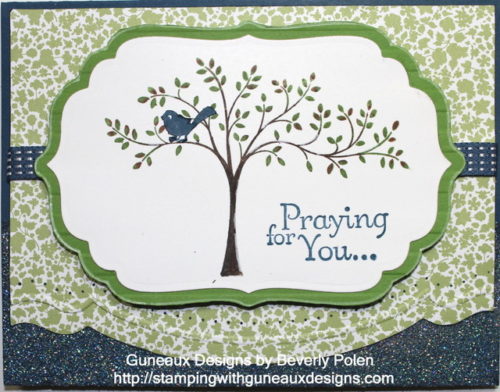I cannot get enough of making cards with the Ornament Keepsakes Stamp Set (128051) from Stampin’ Up! (SU)! My opinion is that this set is one of SU’s best sets for the season. For today’s card share, I have coupled the Ornament Keepsakes Stamp Set with the Stampin’ Up! Be of Good Cheer DSP (126896).

The picture below provides a side view, including the inside, of the card.

This picture shows the dimensions of the card.

This picture is of the card’s inside.
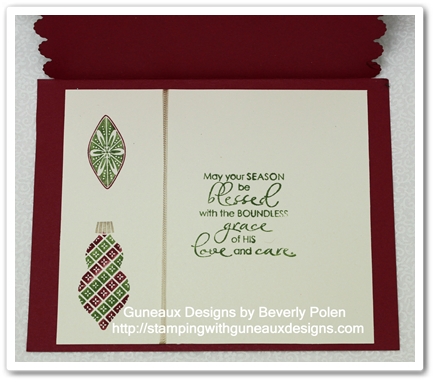
Stampin’ Up! Supplies (including catalog item numbers) Used to Create the Ornament Keepsakes Christmas Card:
Stamp Sets: Ornament Keepsakes Stamp Set (128051), Greetings of the Season (128033), and Christmas Blessings (123809)
Paper: Raspberry Ripple Card Stock (126842), Crumb Cake Card Stock (120953), Whisper White Card Stock (100730), and Be of Good Cheer Designer Series Paper(126896)
Ink (Stampin’ Write Markers): Raspberry Ripple (126856 – comes in a pack of 5 different colors), Gumball Green (same as above), Crumb Cake (120967), and a VersaMark Ink Pen
Accessories: Adorning Accents Edgelits (125595), Holiday Ornaments Framelits (127816), Crumb Cake 1/2″ Seam Binding Ribbon (122332), Heat Tool, Heat and Stick Powder (100625), Dazzling Diamonds Glitter (102023), and Foam Adhesive Circles
Instructions for Creating the Ornament Keepsakes Christmas Card:
You will:
- Cut an 8-1/2″ x 5-1/2″ piece of Raspberry Ripple Card Stock and fold it in the middle to form the card base.
- Cut along both 5-1/2″ sides of the card front using the scalloped Adorning Accents Edgelit.

- Cut a 4-1/4″ x 4-7/8″ piece of Crumb Cake Card Stock and a 4-1/4″ x 4-5/8″ piece of the Be of Good Cheer Designer Series Paper.
- Cut along both 4-7/8″ sides of the Crumb Cake Card Stock and the 4-5/8″ sides of the piece of Be of Good Cheer DSP using the scalloped Adorning Accents Edgelit.

- Apply VersaMark Ink around the scalloped edges of the Crumb Cake Card Stock, cover with Heat and Stick Powder, heat set, cover with Dazzling Diamonds Glitter, and heat set.
- Attach to the front of the card front.
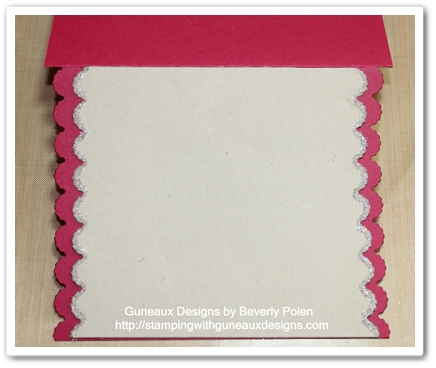
- Cover the three Ornament Keepsakes stamps with Gumball Green, Raspberry Ripple, and Crumb Cake ink using the Stampin’ Write Markers (see first picture).
- Stamp the images onto Whisper White or Very Vanilla Card Stock.
- Cut the images out with the appropriate Holiday Ornaments Framelits.
- OPTIONAL ORNAMENT MATS:
- Cut off the white border of each ornament.
- Cut out the same ornaments using the framelits and Crumb Cake Card Stock.
- Trace around each Crumb Cake ornament onto Raspberry Ripple Card Stock and cut them out about 1/16″ outside the tracings.
- Adhere the Crumb Cake ornaments to the stamped ornaments, and the Raspberry Ripple ornaments to the Crumb Cake ornaments.
- Attach thread, twine, cord, etc., around the top of each ornament…
 Attach foam adhesive circles onto the back of each ornament.
Attach foam adhesive circles onto the back of each ornament. - Attach each ornament onto the piece of the Be of Good Cheer DSP. Wrap the thread (or whatever you choose to use) over the top of the DSP and adhere to the back side.
- Tie three bows using the Crumb Cake1/2″ Seam Binding Ribbon and attach them to the card front (see first picture).
- Cover with Gumball Green Ink the “Merry Christmas” stamp from the Christmas Blessings stamp set and stamp the image onto a piece of Very Vanilla Card Stock.
- Cut out the sentiment and adhere to the bottom of the piece of DSP.
- Adhere the DSP over the Crumb Cake Card Stock that was previously adhered to the card front.
- Decorate the card’s inside as desired.