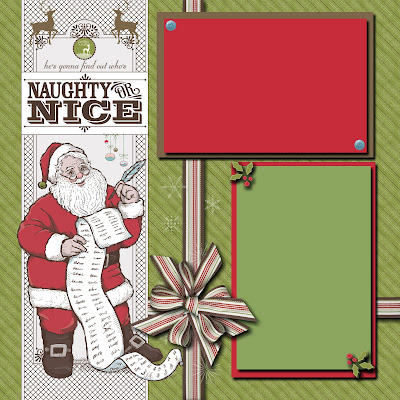This one-page fall scrapbook page features one of my favorite designer series paper, the Autumn Spice, which retired a while back. However, if you have Stampin’ Up!’s My Digital Studio (MDS) and have download the Autumn Spice Digital Kit, you can create this page with no problem.

SUPPLIES:
My Digital Studio (MDS) and its Autumn Spice Digital Kit (122175)

Stamp Sets: Day of Gratitude (121148 – c), Lovely Letters Alphabet (127796 – c)
Ink (classic and markers): Cajun Craze, More Mustard, Old Olive, and Early Espresso
Paper: More Mustard Card Stock (100946), Cajun Craze Card Stock (119684), Old Olive Card Stock (100702), and Early Espresso Card Stock (119686)
Accessories: Big Shot Die-Cutting Machine (113439), Tasteful Trim Bigz XL Die 120893), Petite Pennants Builders Punch (122361), Petite Pennants Builder Punch (122361), Early Espresso Baker’s Twine (123124), and Brads of your choice
INSTRUCTIONS FOR MAKING THE FALL SCRAPBOOK PAGE:
- Cut an 8″ x 8″ piece of More Mustard Card Stock.
- Print onto Very Vanilla Card Stock one copy of the following design from the MDS Autumn Spice Digital Kit:

- Cut two 8″ x 1″ pieces of the design that you just printed, ensuring the cut has the leaves flowing from top to bottom. (Obviously, if you have the original card stock you won’t need MDS to print a copy.)
- Lay one piece of the design onto the scallop side of the Tasteful Trim die and run through the Big Shot. (Insure the card stock is oriented correctly so the scallops will be on the right side.)
- Lay the second piece of the design onto the scallop side of the Tasteful Trim die and run through the Big Shot. (Insure the card stock is oriented correctly so the scallops will be on the left side.)
- Attach one of the scallop pieces onto the right side of the 8″ square piece of More Mustard Card Stock, and the other on the left. (Insure correct orientation.)
- Punch a small hole in the two corners at the top of the card stock.
- Insert a piece of Early Espresso Baker’s Twine through the holes, allowing the twine to hand down slightly. Tie knots in the ends of the twine.
- Using the Petite Pennants Builder Punch, punch out one set of pennants each from the printed Autumn Spice Card Stock, Cajun Craze Card Stock, Old Olive Card Stock, and Early Espresso Card Stock.

- Adhere these pieces together (see picture).
- Using the Broadsheet Alphabet Stamp Set (or other), stamp the letters F A L Lonto Very Vanilla Card Stock using Cajun Craze, Old Olive, More Mustard, and/or Early Espresso Ink.
- Cut out the letters and attached them in order onto the pennants.

- Punch a small hole at the top-center of each pennant.
- Insert a brad (your choice).
- Wrap a small piece of Early Espresso Baker’s Twine around each brad and tie into a bow.
- Adhere each pennant along the Early Espresso Baker’s Twine that was inserted at the top.
- Cut a photo mat to fit the size of your photo and adhere to the page.
- Cover with a matching ink the leaf stamp from the Day of Gratitude stamp set (see picture), stamp the image onto Very Vanilla Card Stock, and cut out the leaf.
- Repeat for a second leaf.
- Using dimensionals, adhere the leaves onto the two corners of the photo mat.
- Cover with ink the acorn stamp from the same stamp set, stamp the image onto Very Vanilla Card Stock, and cut it out.
- Repeat for a second acorn.
- Adhere the acorns adjacent to the leaves.

NOTE: This scrapbook page can very easily be expanded to a 12″ x 12″ page. You may want to give that a try as well.





God’s Blessings!
Stamping With Guneaux Designs
by
Beverly Polen
Enjoy making your fall scrapbook page!