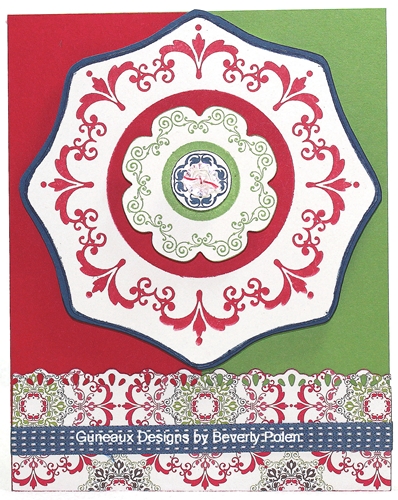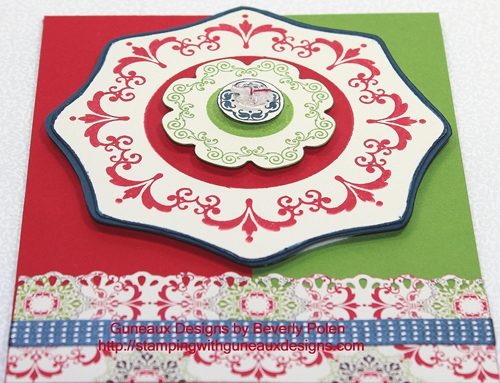The Stampin’ Up! Candlelight Christmas DSP has, for the most part, beautiful designs with which you can make gorgeous paper crafts. However, personally the brown designs seem less like Christmas to me. Despite my perception, there are certainly ways to use the brown designs to create very attractive cards.
So what is a good way to use the browns from the Candlelight Christmas DSP to create an attractive card? As I shared in my October 25 post, use such designs as secondary elements on your project. For example, the card below features one of the brown designs from the Candlelight Christmas DSP, however, the design is in the background. If it were in the foreground, the card would seem less attractive to me. But, again, it’s a personal choice.

This card features a poinsettia stamp that I’ve had for years. I decided to use the stamp to create my primary focus on the card.

Here is a closeup of the poinsettia. I just have not found a poinsettia stamp that I like as much as I do this one. I used a permanent marker to color yellow one Large Basic Pearl (125577) and eight Basic Pearls (119247) for the center of the poinsettia. I also used glitter glue to embellish the flower.

This picture is a closeup of the sentiment from the Stampin’ Up Greetings of the Season stamp set (128033) that I stamped on Very Vanilla Card Stock (101650) in Early Espresso (119680) and Real Red (100052) inks (Stampin’ Write Markers). I used one of the Apothecary Accents Framelits (127003) to cut out the sentiment and matted it with Early Expresso Card Stock (119686). The sentiment is embellished with a Basic Pearl which I colored brown with a permanent marker.

Click to check out more Guneaux Designs projects using the Candlelight Christmas DSP:
Click to check out many other paper crafts designed with the Candlelight Christmas DSP!