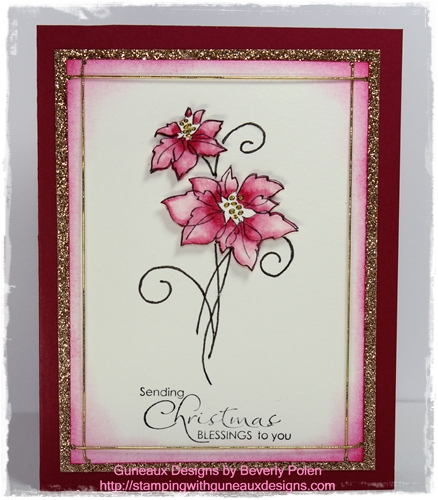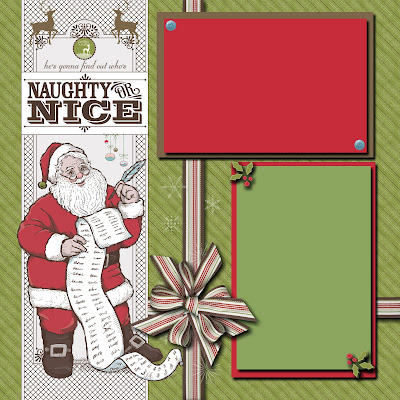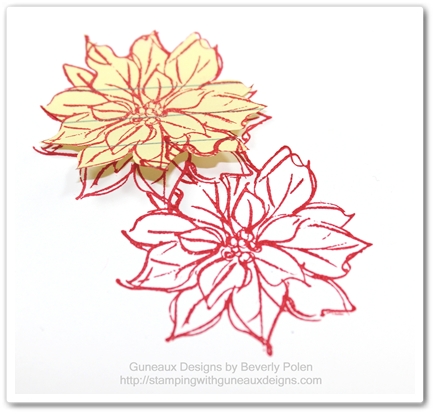How does a new Stampin Up Purse Card Design sound to you? Well, I have one for you. Listening to my readers and customers who have stated they want new card designs, I have created for you a Stampin Up Purse Card Design. This purse card can be made with any color of card stock or designer series paper. My instructions below for making the card describe the card stock and designer series paper that I used.
Also, the purse card has a new flower design for you!

STAMPIN UP SUPPLIES NEEDED FOR THE STAMPIN UP PURSE CARD DESIGN: (if you chose to make the purse card identical to mine):
Stamp Set: Itty Bitty Banners (126257)
Paper: Basic Black Card Stock (121045 – one 8-1/2″ x 11″ and a 4″ x 7″ scrap piece), Cherry Cobbler Card Stock (119685), Very Vanilla Card Stock (101650), and Mocha Morning Designer Series Paper (retired)
Ink: Cherry Cobbler Classic (126966)
Accessories: Big Shot Die-Cutting Machine (113439), Simply Scored Stylus (125624), Sticky Strip (104294), Crystal Effects (101055), Paper Snips (103579), Bigz Clear Large Scallop Square Die (115950), VersaMarker Watercolor Pen (non-SU), Black Embossing Powder (109133), Elegant Bouquet Embossing Folder (115964), Heat Gun of your choice, Cherry Cobbler 3-1/2″ Scalloped Tulle Ribbon (127841), Bigz L Perfect Pennants Die (123126), Bitty Banners Framelits (129267), Antique Brad (117273), and Cherry Cobbler Baker’s Twine (123125).
INSTRUCTIONS FOR MAKING THE STAMPIN UP PURSE CARD DESIGN:
-
Click HERE for the “Purse Card Template”
If you have difficulty retrieving the template, here’s a picture that you can work from:
CARD BASE
- Score the center of an 8-1/2″ x 11″ piece of Basic Black Card Stock and fold it.
- Place the template over the folded card stock with the fold at the bottom (use a temporary adhesive to prevent the template from moving). Using the Simply Scored Stylus and with pressure, trace the purse from below the handles (at the 5″ mark) to the bottom including the sides.


- Remove the template and cut along the traced lines.


CARD HANDLES:
- Fold a piece of 4″ x 7″ scrap Basic Black Card Stock and place the handle portion of the template over it with the folded part at the top (you’ll cut out two handles and you don’t want them connected). So you have 1/4″ extra on the ends of the handles to adhere to the purse card base, lay the template about 1/4″ above the bottom of the folded card stock.
- Using the Simply Scored Stylus and with pressure, trace around the handle of the template.
- Cut out the handles following the traced lines.


- Cover one side of the handles with Crystal Effects and let dry.
- After drying, cover the other side of the handles with Crystal Effects and let dry.
- Attached the handles to the inside of the purse card base with Sticky Strip after completing the following.
CARD EMBELLISHMENTS:
- Lay the template onto the Mocha Morning Designer Series Paper (again, this project is organic, so other DSP can be used) and trace the inside lines around the purse card. Cut around the traced lines. Use the cut out for your template to cut a second piece of the Mocha Morning Designer Series Paper. You will have one piece for the front of the purse card and one for the back. Ensure the pieces are about 1/8″ smaller than the purse card base.
- Cut 1/4″ off the top of these two pieces.

- Using the Bigz Clear Large Scallop Square Die, cut out two Cherry Cobbler large scallops.
- Insert each scallop into the Elegant Bouquet Embossing Folder and run through the Big Shot Die-Cutting Machine.
- OPTIONAL: Swipe one scallop with the embossing buddy and, with a VersaMarker Watermarker Pen, carefully apply VersaMark on the raised portions of the scallop. Apply Black Embossing Powder and set with a heat gun. It’s best to do a small section of the raised portions at a time. (This isn’t an easy task and it’s difficult to not get specks of powder where you don’t want it.)

- Lay the Mocha Morning Designer Series Paper purse front over back side of the embossed scallop, line it up just below the center of the top embossed flower, and draw a line with a pencil across the scallop. Trace with the pencil about 1″ down the two sides of the purse front. Cut along these penciled lines. Repeat for the purse back.


- Trace the purse back DSP piece onto Very Vanilla Card Stock, trace around the piece, and cut it out.

- Cover with Cherry Cobbler ink the sentiment “Happy Birthday” from the Itty Bitty Banners stamp set onto a piece of Very Vanilla Card Stock.
- Use the appropriate Bitty Banners Framelit to cut out the sentiment. Sit to the side.
CARD FLOWER:
CARD ASSEMBLY:
- FRONT AND BACK DSP PIECES: Adhere with Sticky Strip the DSP front piece to the front of the card base, placing it 1/4″ down from top card base showing. Repeat for the back side of the card base.

- HANDLES: Draw a light pencil line on the left inside of the card base, 1/2″ from the top. Place sticky strip on the card base from the top down to the 1/2″ pencil line, ensuring that the tape is no wider than the bottom of the handle ends. Remove the red liner and adhere the handle to the card base. Erase the pencil line. Repeat this to adhere the other handle to the right inside of the card base.

- This picture shows how it should look:
- INSIDE CARD: Adhere the Very Vanilla Card Stock inside the card on the right side, placing it over the handle.

- At this point the card will look like this:

- OUTSIDE CARD EMBELLISHMENTS:
- Punch a hole at the top of the “happy birthday” sentiment.
- Thread a piece of Cherry Cobbler Baker’s Twine throw the hole.
- Wrap the twine around the prongs of the antique brad that was used for the tulle ribbon flower.
- Punch a hole 1-1/2″ down from the top center of the Cherry Cobbler Black Embossed Large Scallop piece.

- Insert the brad that is holding the tulle ribbon flower and baker’s twine into the hole and spread the prongs.

- Attach this to the top of the card front. (You may want to use a glue dot to attach the end of the sentiment to the card front.)

- Attach the second Cherry Cobbler Embossed Large Scallop piece to the back side of the card.

If you followed these instructions and made the card, you now have a beautiful Stampin Up Purse Card that is worthy of a very special recipient!