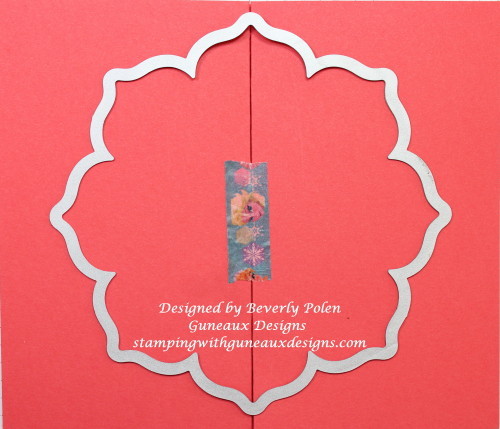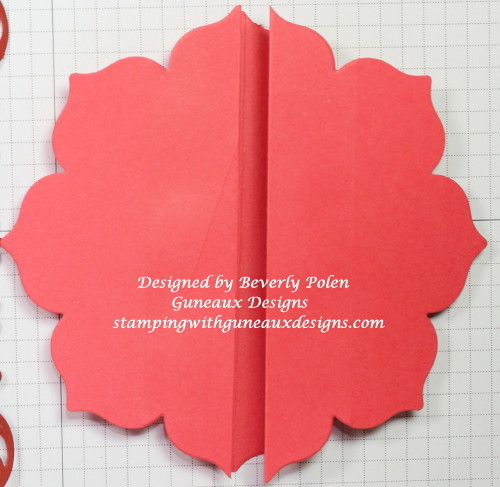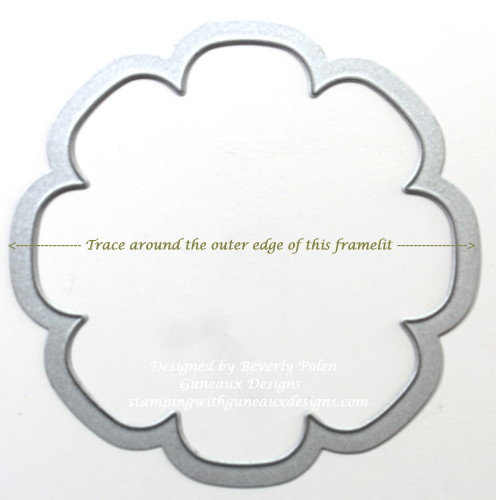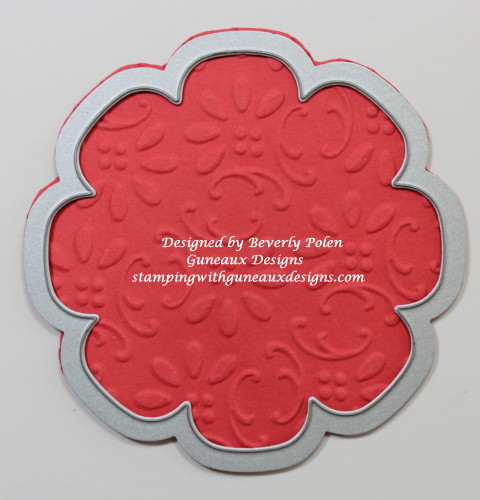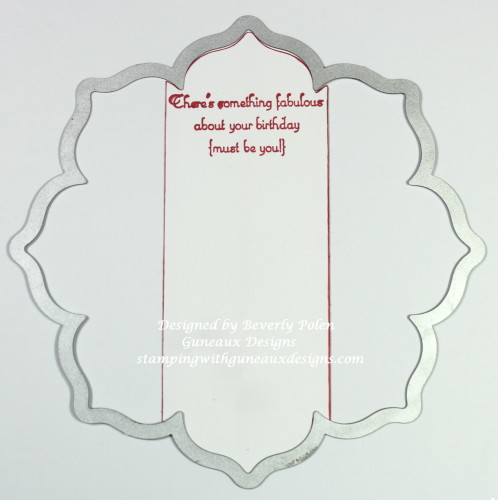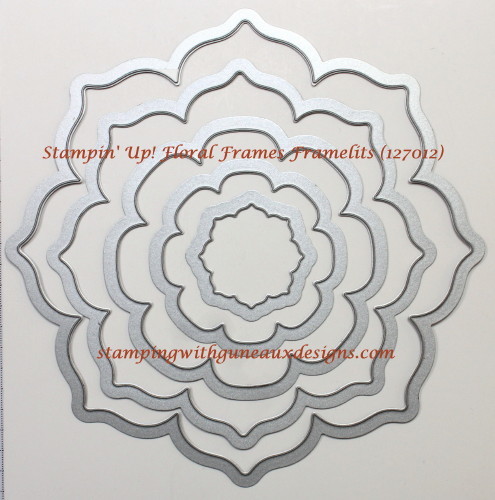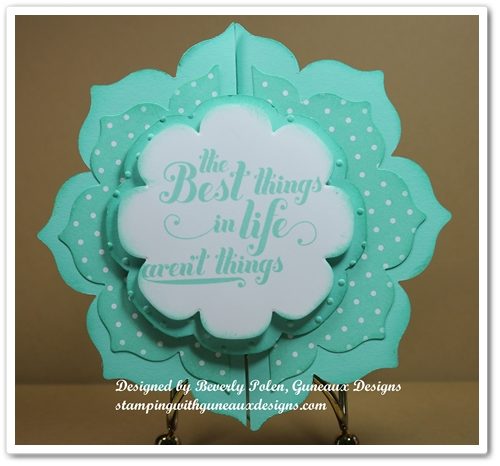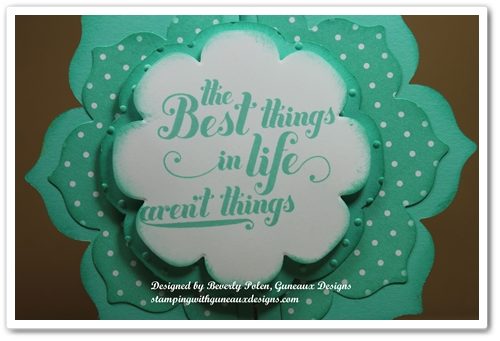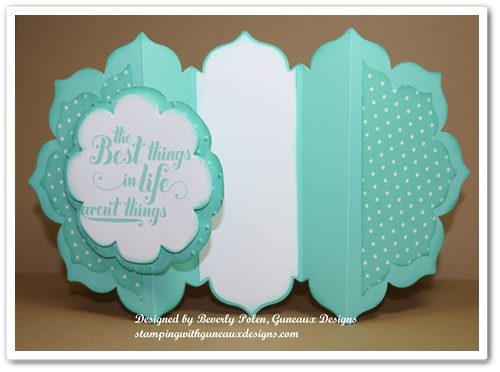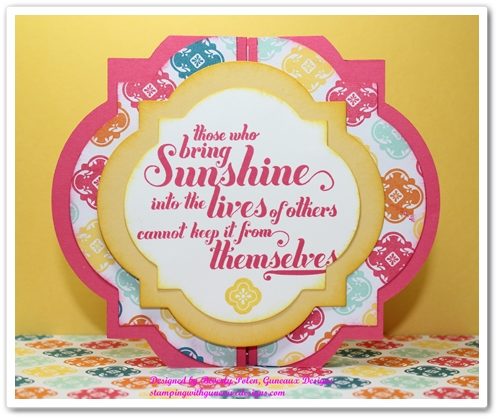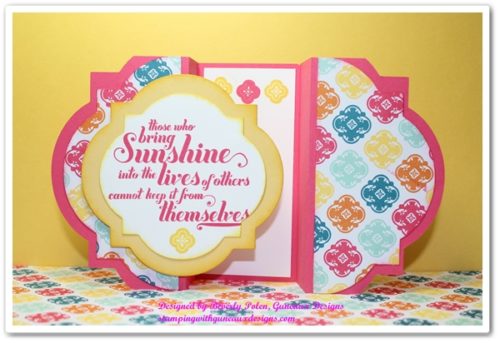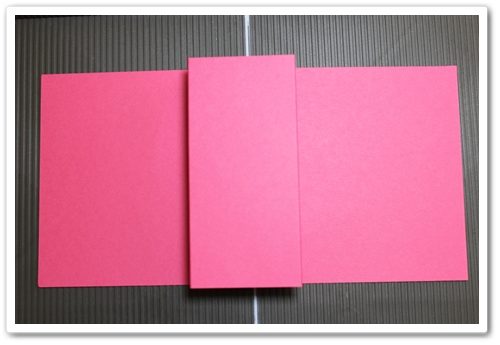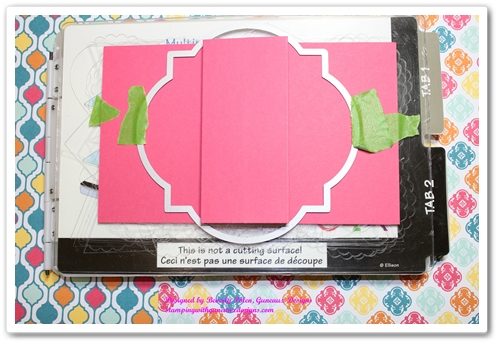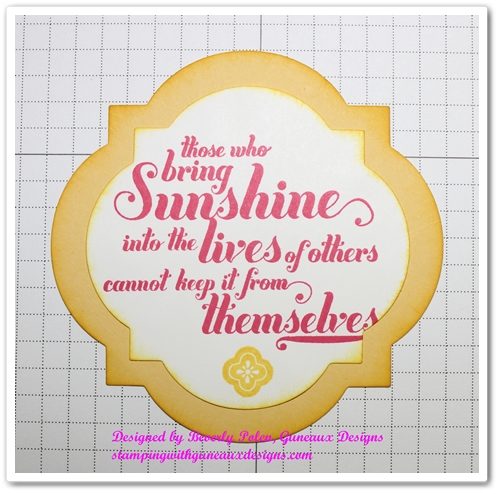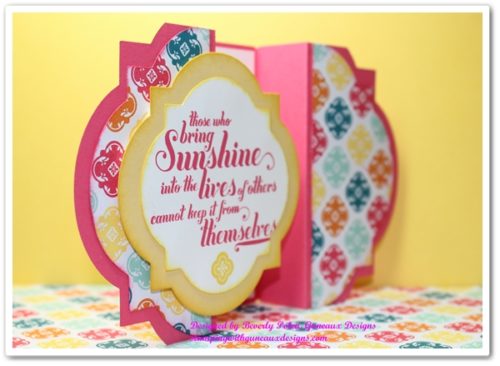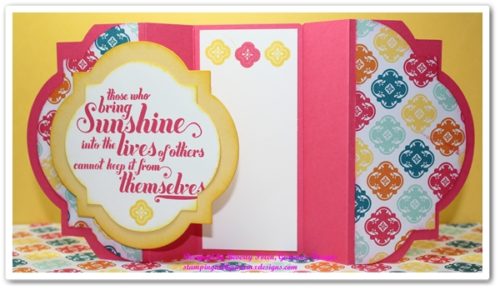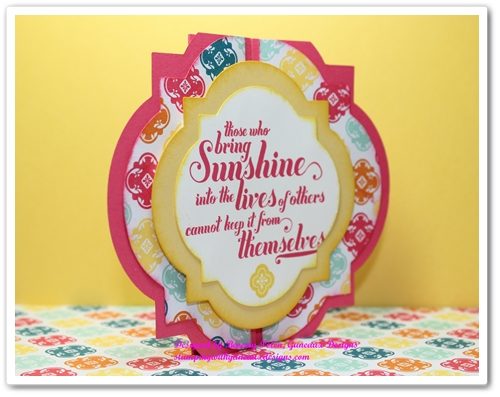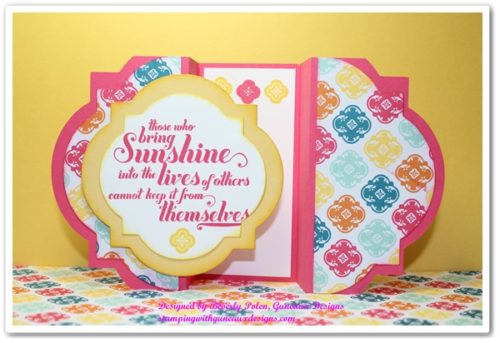In August 2013, I posted two tutorials on how to make a Gate Fold Card using a framelit to form the shape of a card. One Tutorial was for using the Stampin’ Up! Window Frames Framelits, and the Second Tutorial was for using the Stampin’ Up! Deco Frames Framelits.
Recently, I was asked by a viewer, Eileen, to provide another tutorial for making a Gate-Fold Card Using a Framelit from the Stampin’ Up! Floral Frames Framelits. This post provides the requested tutorial. (Sorry, Eileen that it has taken some time!)
But first, let me show you photos of the Happy Birthday card I created using the featured framelits:
You can see in the above picture that I used another design from the Stampin’ Up! Birthday Bouquet DSP to cover both side panels on the inside of the card. Now, on to the tutorial.
![]()
UPDATE: This card was selected as a favorite on Splitcoaststampers for the week ending January 24, 2016.
![]()
TUTORIAL FOR MAKING A GATE FOLD CARD USING A FRAMELIT
Step 1. Select a framelit that you want to use to form the shape of your card.
(NOTE: I recommend selecting one that is no wider than 5″ and longer than 7″, otherwise, you’ll need 12″ card stock).
Step 2. Score an 8-1/2″ x 11″ piece of card stock on the 11″ side at the 3-1/2″, 4-1/2″, 6-1/2″, and 7-1/2″ measurements.
Step 3. Fold the 3-1/2″ score line into a mountain fold, 4-1/2″ into a valley fold, 6-1/2″ into a valley fold, and 7-1/2″ into a mountain fold.
Step 4. Crease the score lines well using a bone folder.
Step 5. Lay your selected framelit onto the front of the folded card stock, centering the framelit. Use temporary tape to hold the folds and framelit in place. (I used the largest framelit from the Floral Frames Framelits.)
Step 6. Using your die-cutting machine’s recommendation for the correct die-cutting sandwich, run the card stock and framelit through the machine.
(NOTE: If using a Stampin’ Up! framelit, run the sandwich through your machine at least two times to get all layers cut.)
Your cutout will look like the one in this photo if you use the featured framelits.
Step 7. Using the remaining framelits of your selected set to cut designer series paper to decorate your card.
STOP AT THIS STEP OF THE TUTORIAL UNLESS:
Step 8. IF you are using the Stampin’ Up! Floral Frames Framelits, follow the remaining steps.
- a. If you decide to use designer series paper as I did, use the next to the largest framelit from the Stampin’ Up! Floral Frames Framelits to cut out a framelit design.
- b. Cut the design piece in half from the top to the bottom.
- c. Attach the pieces onto the left and right sides of the card.

- d. Cut a piece of card stock that matches the base card color. Lay the third largest framelit onto the card stock and trace around the outer edge of the framelit. Fussy cut the design (i.e., use scissors).
- e. Using an embossing folder, emboss this piece of card stock to achieve texture.
- f. Select a design for the top layer of your card with the same framelit, but cutting it with your die-cutting machine (no need to fussy cut). I used Whisper White Card Stock on which I cut the framelit and stamped a floral image from the Stampin’ Up! Birthday Blooms Stamp Set. I used copic markers to color the image. I used foam dots to attach it to the embossed piece of card stock. Lastly, I added a Happy Birthday sentiment.
- g. Place foam dots onto the left side of the embossed card stock (right side when turned over),
- h. Adhere this piece to the left side of the card, allowing it to overlap, but not adhere, to the right side of the card.
- i. For the inside of the card, cut a 1-15/16″ x 5-1/2″ piece of Whisper White Card Stock.
- j. Center the largest framelit onto the card stock and run it through your die-cutting machine.
- k. If desired, stamp a sentiment onto the card stock. Adhere it to the inside center of the card.
- l. Use the same framelit (i.e., largest one) to cut another piece of DSP.
- J. Measure the left and right inside panels of the card base (i.e. those on each side of the center piece). Use the measurements to cut the sides of the DSP from top to bottom and adhere them to the panels.
Enjoy your beautiful gate fold card in the shape of your selected framelit!
![]()
SUPPLIES USED
Stamps: Stampin’ Up! Birthday Blooms Stamp Set and Retired Stampin’ Up! Create a Cupcake Stamp Set (inside sentiment)
Paper: Stampin’ Up! Birthday Bouquet Designer Series Paper, Watermelon Wonder, and Whisper White Card Stock
Ink: Stampin’ Up! Watermelon Wonder and Mossy Meadow Classic Ink, Copic Markers
Accessories: Stampin’ Up! Floral Frames Framelits, North Coast Creations Happy Birthday Die, Retired Stampin’ Up! Finial Press Embossing Folder
If you have questions or comments, please feel free to leave them in the comment section of this post.
God’s Blessings!
Stamping With Guneaux Designs By Beverly Polen