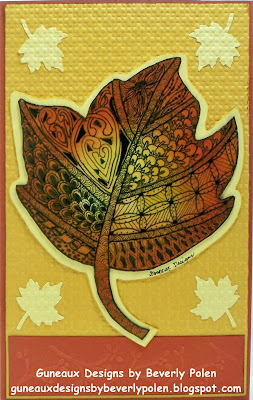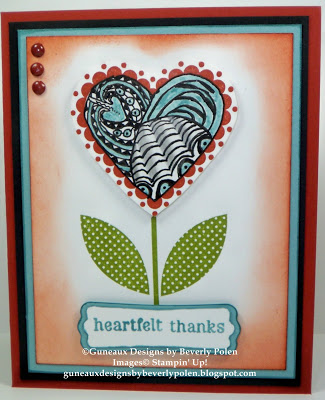1. Select your card stock, designer series papers (DSP), brads, stamp sets, jewels, etc., that you want to use to create your waterfall card.
2. Cut and fold in the middle a 5-1/2″ x 8-1/2″ piece of card stock to form a 4-1/4″ x 5-1/2″ card base on which the waterfall construction will be attached. Set to the side.
3. Using card stock and DSP, create the first and second layers for the card. Do not adhere them to the card base until the last step as you’ll need to attach the waterfall construction to these layers BEFORE adhering them to the card base.
4. Cut a 3/4″ x 4″ piece of card stock.

5. Cut a 2-1/4″ x 8-1/2″ piece of card stock of a different color.
6. Cut four 2-3/4″ square pieces of card stock, four 2-1/2″ square pieces of a different color of card stock, and four 2-1/4″ square pieces of Whisper White card stock. The pieces from the two colored card stock will form the mat for the Whisper White card stock that will contain your desired stamp images, punched items, etc.
7. Score the 8-1/2″ piece of card stock at the 1-1/2″, 2″, 2-1/2″, 3″, and 3-1/2″ measurements.
8. To adhere the piece of card stock cut in Step 4, turn the scored piece of card stock (henceforth called template) vertically so the score lines are below the top. Attach Sticky Strip to the very top of the card stock (I added two pieces just to ensure good adhesion as the constructed waterfall will be heavy).
9. Remove the red tape and horizontally attach the 3/4″ x 4″ piece of card stock from Step 4 to the very edge of the template. Ensure it is centered.
10. Punch a hole at both ends of the 3/4″ x 4″ piece of card stock to add brads. The brads need to be substantial as they will attach the waterfall construction to the card base (you could actually wait until you’re ready to attach the waterfall construction to the card base before you insert the brads).
11. Using the square pieces of card stock from Step 6 and stamps, punches etc., create the waterfall pieces (i.e., the matted pieces of card stock and stamped image(s) that will be added to the template – see example).
12. (a) Begin constructing the waterfall. The waterfall for this card will flow vertically; therefore turn the template so it is vertical and add the squares in a vertical fashion. If you want the waterfall to flow horizontally, turn the template horizontally and add the squares to the template in a horizontal fashion. (The following picture is turned horizontally just to identify the “areas” of the template.)
 (b) Place adhesive in Area 1 (see the two pictures). Beginning with the matted square that you want to be LAST in the waterfall, adhere it to the template.
(b) Place adhesive in Area 1 (see the two pictures). Beginning with the matted square that you want to be LAST in the waterfall, adhere it to the template.
13. Place adhesive in Area 2 and add the matted square that you want to be the NEXT TO THE LAST waterfall piece. Continue until you’ve attached all four waterfall pieces, with the front piece added to area 4.
14. Fold the template at the top score line at area 4 so it falls behind the constructed waterfall and the tab falls at the bottom (see picture). Decorate the tab if so desired.
14. If you already attached the brads, you may need to remove them so you can line up the waterfall construction piece onto the card layers (created in step 3). Based on the punched holes on the horizontal 3/4″ x 4″ piece of card stock, identify and mark where to punch holes into the card layers, and punch them. Insert the brads through the waterfall construction piece and the card layers, turning down the brads’ extensions. Do NOT add adhesive any where on the completed waterfall piece or it will not work.
15. Adhere the card layers and waterfall piece to the front of the card base.
16. Pull the tab vertically and watch your waterfall in action. ENJOY!
God’s Blessings!
Guneaux Designs by Beverly Polen

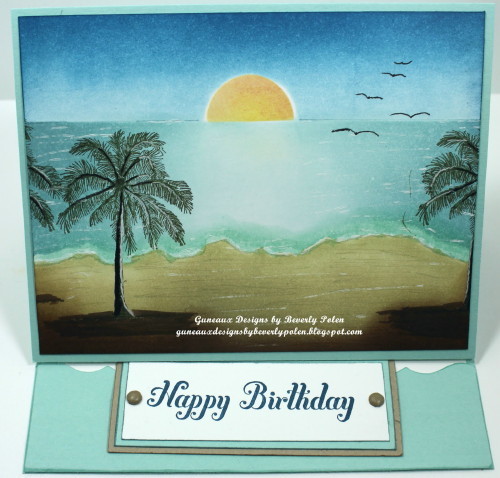
 Twas the day before Christmas while in the store,
Twas the day before Christmas while in the store,