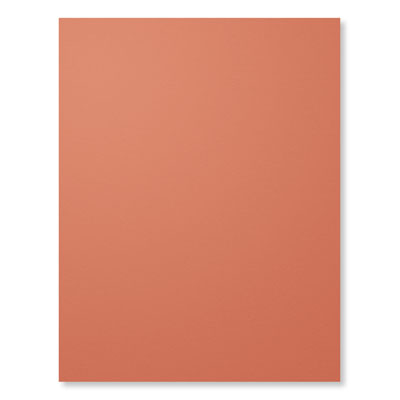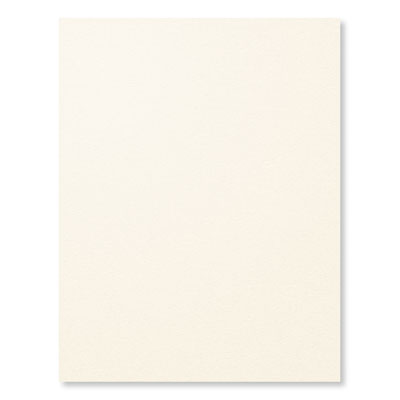The Stampin’ Up! Snow Festival DSP (126908) has such gorgeous designs with which to create many cute cards. I don’t know which design I like best!
I love the Christmas themes, gorgeous owls, snowflakes, houses, ornaments, and all of the little designs within the Snow Festival DSP (126908). One sheet of the DSP provides 16 different 3″ squares that can be used as a card front. I used that paper to create my card share for today.
Here’s the card I made, a cascading card, and it is my very first one! I had a blast making it.

The below picture is a view of the left side of the card. From this picture you can see the Snow Festival DSP design that I used on the front side of the panels of the cascading card.

This is a view of the right side, showing the design I used for the back side of the panels.

This is the back of the card where I will write my Christmas note to the recipient (my grandchild): 
This is a closeup of the front of the card:

I cut from one of the squares mentioned above the “Merry Christmas” sentiment. I trimmed the corners and covered it with Crystal Effects (101055). Love, love the owl that rests upon the sentiment.
The following pictures are closeups of the embellishments that I attached to the top of the panels of the cascading card. 
(I cut out the owls from the Snow Festival DSP — so cute!)

(The ornaments are from the Stampin’ Up! Ornaments Keepsakes Stamp
Set (128051), which were cut using the Holiday Ornaments Framelits (127816).)
God’s Blessings!
Stamping With Guneaux Designs
by
Beverly Polen
The special time of the year that we Stampin’ Up! crafters look forward to will begin on January 22, 2013. What is that?? SALE-A-BRATION!! It will end on March 22, 2013! Put this on your calendar!!