Hello, everyone! So glad you stopped by Guneaux Designs. Today I am a guest designer for the Scrapping Cottage blog. The project I have created for you features the wonderful stamps and dies from the CottageCutz Woodlands & Woodland Animals, and the dies from the Rustic Sign & Trees. I had so much fun creating this card, and I hope you enjoy it!
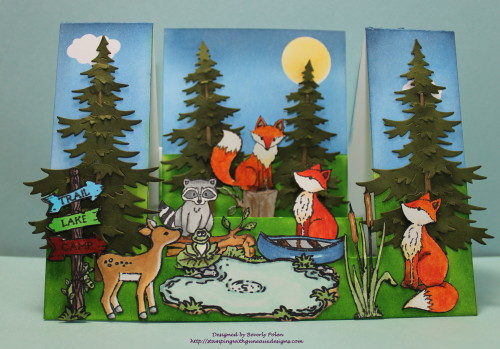
This photo shows the card more open than the one above.

This photo shows the card at an angle

I love the gorgeous fox images and dies from the CottageCutz Woodland Animal Set; therefore, I had to add three foxes to my card. The little raccoon is so adorable that I planned to add two but there was not room on the card. If you have not purchased the set yet, I promise you will have so much fun creating with it and the CttageCutz Woodlands Set.
To create the card, I stamped, colored (with copics), and cut out the images I would use for the project.

After die cutting the elements, I decided I wanted to fussy cut around them, which I did. Then I created a Step Ladder Center Cut Card with white card stock and sponged on it a sky, sun, and grass. It was then time to load up the card with the critters. What fun!!
If you would enjoy making a similar card, select the elements you want to showcase and color and die cut them. Then create the Step Ladder Center Cut Card by following these instructions.
- Cut a 7″ x 10″ piece of card stock.
- With the 7″ side at the top of a cutting tool (henceforth, trimmer), move the card stock to the left to the 1-5/8″ mark,

- Move the cutting blade of your trimmer down to the 1″ mark and lower the cutting arm.

- Cut the paper from the 1″ mark to the 8-1/2″ mark.
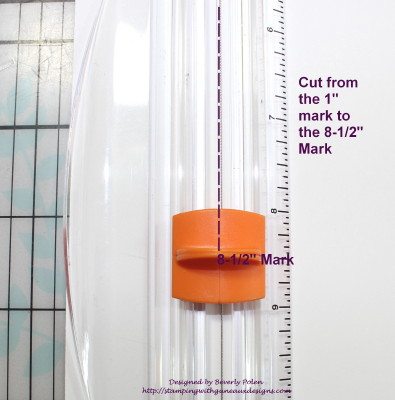
- Turn the card stock over, (not around or the cut lines will not match), move it to the 1-5/8″ mark on the trimmer, move the cutting blade down to the 1″ mark, and lower the cutting arm.
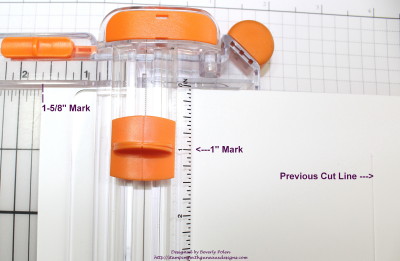
- Cut the card stock from the 1″ mark to the 8-1/2″ mark.
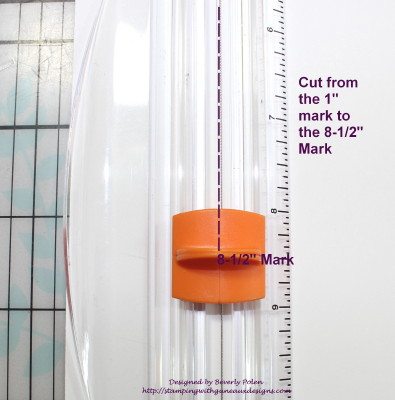
- Remove card stock from the trimmer, and it will look like the following. (NOTE: There is 1″ from the top of the 7″ side of the card stock to the first cut line, and 1-1/2″ from the cut line to the bottom.)
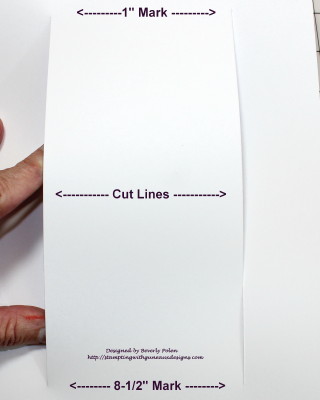
- Place the card stock onto a scoring tool with the 10″ side at the top, Ensure the 7″ side that is to the left on the scoring tool is the one that has cut lines 1″ from the side. Score at the 1″, 2″, and 3″ marks from the first cut line to the second cut line. Score at the 5″ mark from the top to the bottom of the card stock. Score at the 7-1/2″ from the first cut line to the second.
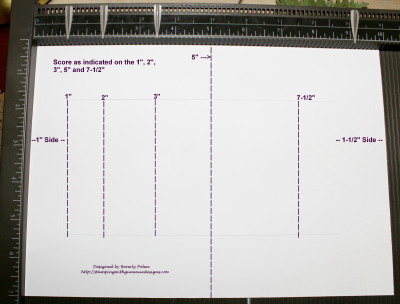
- Now fold the card stock according to the following: a) 1″ score line is a mountain fold, b) 2″ score line is a valley fold, c) 3″ score line is a mountain fold, d) 5″ score line is a mountain fold on the two sides and a valley fold in the center, and e) 7-1/2″ score line is a mountain fold.
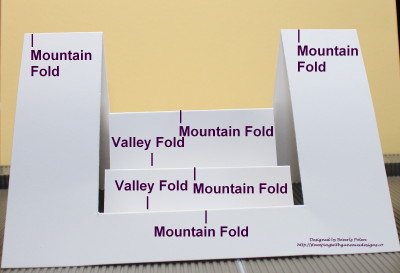
- Decorate the card to your liking. If desired and to support the elements placed on the back step (mountain fold) cut a 3-11/16″ x 4-7/8″ piece of card stock and attach it to the back step on which you can add your primary feature. I added this piece to my card. When the card is closed, this piece matches the two side folds at the top.

I hope you try this card fold and use the CottageCutz dies found at the Scrapping Cottage to showcase. Have a great day!
COTTAGECUTZ STAMPS AND DIES USED ON THIS PROJECT:
 God’s Blessings!
God’s Blessings!
Stamping With Guneaux Designs By Beverly Polen
Firm Reliance on Divine Providence!
JOHN 11:25-26
Jesus said to her, “I am the resurrection and the life. He who believes in me will live, even though he dies; and whoever lives and believes in me will never die. Do you be believe this?”

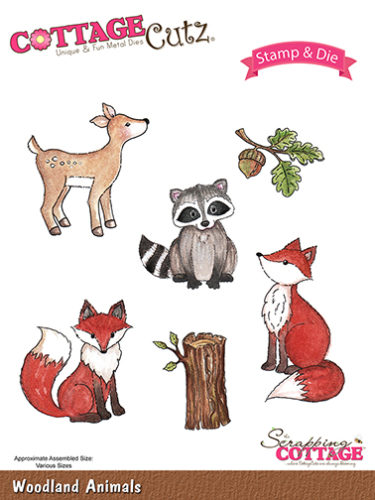
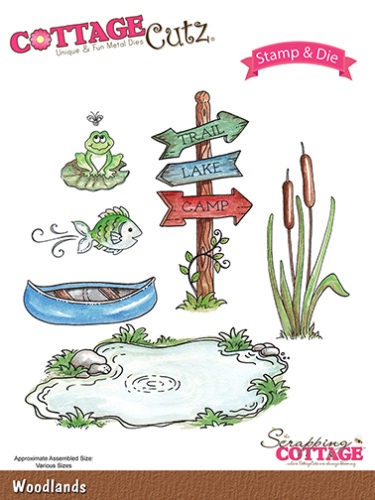

I adore this bunch of forest friends circled around the lake! Fabulous texture on the pine trees! What an outstanding center step design, Bev.
I also appreciate your well-written and precise tutorial!! The effort and work that you put into this post are exceptional! Exquisite work!
Oh, Lynn, you’re such a sweet lady to leave such a kind comment about my card and tutorial!! Thank you so much!!
Your wonderful work is well worthy of it!